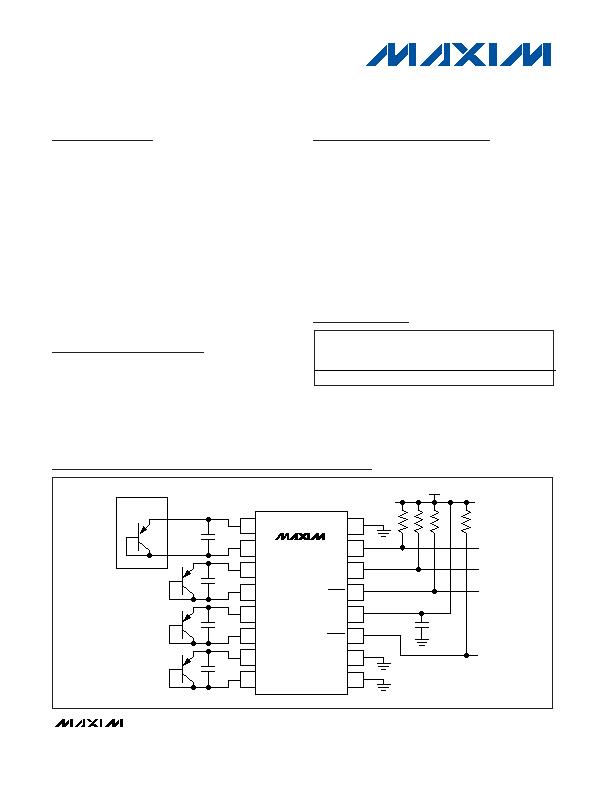
General Description
The MAX6699 precision multichannel temperature sen-
sor monitors its own temperature and the temperatures
of up to four external diode-connected transistors.
All temperature channels have programmable alert
thresholds. Channels 1 and 4 also have programmable
overtemperature thresholds. When the measured tem-
perature of a channel exceeds the respective thresh-
old, a status bit is set in one of the status registers. Two
open-drain outputs, OVERT and ALERT, assert corre-
sponding to these bits in the status register.
The 2-wire serial interface supports the standard system
management bus (SMBus") protocols: write byte, read
byte, send byte, and receive byte for reading the tem-
perature data and programming the alarm thresholds.
The MAX6699 is specified for an operating temperature
range of -40癈 to +125癈 and is available in 16-pin
QSOP and 16-pin TSSOP packages.
Applications
Desktop Computers
Notebook Computers
Workstations
Servers
Features
f Four Thermal-Diode Inputs
f Local Temperature Sensor
f 1?/SPAN>C Remote Temperature Accuracy (+60?/SPAN>C to +100?/SPAN>C)
f Temperature Monitoring Begins at POR for Fail-Safe
System Protection
f ALERT and OVERT Outputs for Interrupts, Throttling,
and Shutdown
f Small 16-Pin QSOP and 16-Pin TSSOP Packages
f 2-Wire SMBus Interface
5-Channel Precision Temperature Monitor
________________________________________________________________ Maxim Integrated Products 1
Ordering Information
16
15
14
13
12
11
10
9
1
2
3
4
5
6
7
8
GND
SMBCLK
SMBDATA
DXN2
DXP2
DXN1
DXP1
V
CC
N.C.1
N.C.2
DXN4
DXP4
DXN3
DXP3
MAX6699
ALERT
OVERT
2200pF
2200pF
2200pF
2200pF
CPU
0.1礔
TO SYSTEM
SHUTDOWN
INTERRUPT
TO 礟
DATA
CLK
4.7k&
EACH
+3.3V
Typical Application Circuit
19-3859; Rev 2; 7/07
For pricing, delivery, and ordering information, please contact Maxim Direct at 1-888-629-4642,
or visit Maxims website at www.maxim-ic.com.
PART
TEMP RANGE
PIN-
PACKAGE
PKG
MAX6699EE_ _ -40癈 to +125癈
16 QSOP
E1 -1
MAX6699UE_ _ -40癈 to +125癈
16 TSSOP
1 -1
SMBus is a trademark of Intel Corp.
See the Slave Address section.
Pin Configuration appears at end of data sheet.
发布紧急采购,3分钟左右您将得到回复。
相关PDF资料
MAX7500MTA+T
IC TEMP SENSOR DGTL 8TDFN
MAX786CAI
IC REG QD BCK/LINEAR SYNC 28SSOP
MAX8533EUB+T
IC HOT-SWAP CNTRLR 12V 10-UMAX
MAX8563EEE+
IC REG CTRLR TRPL POS ADJ 16QSOP
MAX8667ETEAA+
IC REG QD BCK/LINEAR SYNC 16TQFN
MAX8836ZEREEE+T
IC REG DL BCK/LINEAR SYNC 16UCSP
MAX8884YEREKE+T
IC REG TRPL BCK/LINEAR 16UCSP
MAX8896EREE+T
IC REG TRPL BCK/LINEAR 16UCSP
相关代理商/技术参数
MAX6699EE34+T
功能描述:板上安装温度传感器 5Ch Precision Temperature Monitor RoHS:否 制造商:Omron Electronics 输出类型:Digital 配置: 准确性:+/- 1.5 C, +/- 3 C 温度阈值: 数字输出 - 总线接口:2-Wire, I2C, SMBus 电源电压-最大:5.5 V 电源电压-最小:4.5 V 最大工作温度:+ 50 C 最小工作温度:0 C 关闭: 安装风格: 封装 / 箱体: 设备功能:Temperature and Humidity Sensor
MAX6699EE34-T
功能描述:板上安装温度传感器 RoHS:否 制造商:Omron Electronics 输出类型:Digital 配置: 准确性:+/- 1.5 C, +/- 3 C 温度阈值: 数字输出 - 总线接口:2-Wire, I2C, SMBus 电源电压-最大:5.5 V 电源电压-最小:4.5 V 最大工作温度:+ 50 C 最小工作温度:0 C 关闭: 安装风格: 封装 / 箱体: 设备功能:Temperature and Humidity Sensor
MAX6699EE38
功能描述:板上安装温度传感器 RoHS:否 制造商:Omron Electronics 输出类型:Digital 配置: 准确性:+/- 1.5 C, +/- 3 C 温度阈值: 数字输出 - 总线接口:2-Wire, I2C, SMBus 电源电压-最大:5.5 V 电源电压-最小:4.5 V 最大工作温度:+ 50 C 最小工作温度:0 C 关闭: 安装风格: 封装 / 箱体: 设备功能:Temperature and Humidity Sensor
MAX6699EE38+
功能描述:板上安装温度传感器 5Ch Precision Temperature Monitor RoHS:否 制造商:Omron Electronics 输出类型:Digital 配置: 准确性:+/- 1.5 C, +/- 3 C 温度阈值: 数字输出 - 总线接口:2-Wire, I2C, SMBus 电源电压-最大:5.5 V 电源电压-最小:4.5 V 最大工作温度:+ 50 C 最小工作温度:0 C 关闭: 安装风格: 封装 / 箱体: 设备功能:Temperature and Humidity Sensor
MAX6699EE38+T
功能描述:板上安装温度传感器 5Ch Precision Temperature Monitor RoHS:否 制造商:Omron Electronics 输出类型:Digital 配置: 准确性:+/- 1.5 C, +/- 3 C 温度阈值: 数字输出 - 总线接口:2-Wire, I2C, SMBus 电源电压-最大:5.5 V 电源电压-最小:4.5 V 最大工作温度:+ 50 C 最小工作温度:0 C 关闭: 安装风格: 封装 / 箱体: 设备功能:Temperature and Humidity Sensor
MAX6699EE38-T
功能描述:板上安装温度传感器 RoHS:否 制造商:Omron Electronics 输出类型:Digital 配置: 准确性:+/- 1.5 C, +/- 3 C 温度阈值: 数字输出 - 总线接口:2-Wire, I2C, SMBus 电源电压-最大:5.5 V 电源电压-最小:4.5 V 最大工作温度:+ 50 C 最小工作温度:0 C 关闭: 安装风格: 封装 / 箱体: 设备功能:Temperature and Humidity Sensor
MAX6699EE99
制造商:Maxim Integrated Products 功能描述:5-CHANNEL PRECISION TEMPERATURE MONITOR - Rail/Tube
MAX6699EE99+
功能描述:板上安装温度传感器 5Ch Precision Temperature Monitor RoHS:否 制造商:Omron Electronics 输出类型:Digital 配置: 准确性:+/- 1.5 C, +/- 3 C 温度阈值: 数字输出 - 总线接口:2-Wire, I2C, SMBus 电源电压-最大:5.5 V 电源电压-最小:4.5 V 最大工作温度:+ 50 C 最小工作温度:0 C 关闭: 安装风格: 封装 / 箱体: 设备功能:Temperature and Humidity Sensor